Recover Exchange Mailbox from OST File
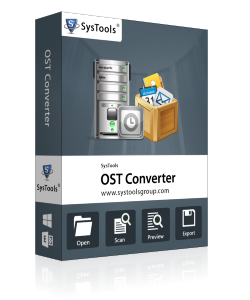
OST files are created only when we use Cached Exchange Mode and they are the copy of user account data that are saved on a Exchange server. OST files are offline Outlook data which can be accessed even if there is no connectivity with the mail server and the changes made by the users to OST database get synchronized with the Exchange Server later at times when the connection to Server is regained. This normal procedure fails sometimes and OST files get damaged.
It is quite possible that most working professionals have Outlook OST files because it is the default file format for data to be stored in Microsoft Exchange account. Most organization uses Microsoft Exchange Server for security reasons and allots separate user accounts for each employee. Exchange Server is a secure platform that allows organizations to keep their data private and confidential. But it becomes a matter of concern when professionals are unable to open OST files.
OST Files Damaged, Why?
Ever wondered why OST files get corrupted? The very possible causes for corruption in OST files can be as follows:
- Incomplete synchronization of OST data with Exchange Server
- Due to up-gradation of Exchange Server
- Deletion of user's account without removing its mailbox from Exchange Server
- Renaming of user's mailbox or Exchange Server,
- Unavailability of sufficient storage space to backup heavy OST files
- Shifting of user's mailbox from the original location.
What Next After Corruption?
There is a built in utility “scanost.exe” in Outlook through which OST files can be recovered but it is not successful always. Sometimes problems due to incomplete synchronization and other related issues require a third party tool to recover exchange OST file.
OST PST Convert is one such tool that recovers all data from corrupted OST files and creates PST files by default to smoothen the work in Outlook. It also provides the option to save the recovered data in EML or MSG file format. With number of advanced features such as split up large PST file by size, this external tool is also very simple and easy to run on any Windows operating system.
Clients


